Facebook to MP3 Converter
Convert and Download Facebook Videos to MP3
What is Facebook to MP3 Conversion?
Facebook to MP3 conversion is a simple process that lets you extract audio from Facebook videos and save them as high-quality MP3 files. Whether you want to listen to music, podcasts, speeches, or any audio content from Facebook videos, our facebook audio downloader makes it incredibly easy. Fbdown.click works as the best mp3 converter for Facebook content, allowing you to convert any FB video to MP3 format without installing software. You can save MP3 files directly to your device for offline listening, making it perfect when you don't have an internet connection.
Quick Conversion Tool
Step 1: Copy your Facebook video link
Step 2: Paste it in Fbdown.click converter
Step 3: Download your MP3 file instantly!
Why Choose Our Facebook Audio Downloader?
Unlike many other converters that charge fees or have limitations, our facebook audio downloader offers several advantages:
- No Registration Required: Start converting immediately without creating an account
- Unlimited Downloads: Convert as many videos as you want with no restrictions
- Multiple Quality Options: Choose from different bitrates to match your storage and quality preferences
- Cross-Platform Support: Works seamlessly on all devices and operating systems
- Fast Processing: Our servers are optimized for quick conversion and download
- Privacy Protection: We don't store your data or track your activity
- Regular Updates: Fbdown.click stays updated to work with Facebook's latest changes
Key Features of Our FB to MP3 Converter
Fast & Efficient
Convert Facebook videos to MP3 in seconds. Our optimized system ensures quick processing without any waiting time.
High Quality Audio
Download MP3 files in the best quality up to 320kbps. Choose from 128kbps, 256kbps, or 320kbps based on your needs.
All Devices Supported
Works perfectly on PC, Mac, iPhone, iPad, Android phones and tablets. No matter what device you use, our converter has you covered.
100% Safe & Secure
Your privacy is our priority. Fbdown.click does not store your personal information or track your downloads. Completely virus-free and malware-free.
Completely Free
No hidden fees, no registration required, and unlimited downloads. Convert as many Facebook videos to MP3 as you want without paying anything.
Browser Compatible
Works with all major browsers including Chrome, Firefox, Safari, and Edge. No software installation needed.
Tips for Better Facebook MP3 Downloads
- Check Internet Connection: Ensure stable internet for faster conversion and download
- Use Direct Links: Copy links directly from Facebook rather than shortened URLs
- Choose Right Quality: Higher bitrates mean better quality but larger file sizes
- Clear Browser Cache: If experiencing issues, clear your browser cache and try again
- Update Browser: Use the latest version of your browser for best performance
- Save MP3 Properly: Choose a memorable location on your device to save downloaded files
How to Download MP3 from Facebook (Step-by-Step Guide)
For Desktop Users:
- Open Facebook: Go to Facebook.com and find the video you want to convert
- Copy Video Link: Click the "Share" button on the video, then select "Copy Link"
- Visit Our Converter: Open our Fbdown.click Facebook to MP3 converter in your browser
- Paste URL: Paste the copied Facebook link into the input field
- Choose Quality: Select your preferred audio quality (128kbps, 256kbps, or 320kbps)
- Convert & Download: Click "Convert" and then download your MP3 file
How to Download MP3 to iPhone:
- Use Safari Browser: Open Safari on your iPhone (iOS 13 or later works best)
- Copy Facebook Link: In the Facebook app, share the video and copy the link
- Open Converter: Go to our converter website using Safari
- Paste & Convert: Paste the link and follow the conversion process
- Save to Files: Download the MP3 and save it to your iPhone's Files app
For Android Users:
- Copy Link: From Facebook app or website, copy the video link
- Open Browser: Use Chrome or any browser to visit our converter
- Convert: Paste the link and select MP3 format
- Download: Save the MP3 file to your device storage
Compatible with: PC | Mac | iPhone | Android | iPad | Tablet
Best Uses for Facebook MP3 Downloads
Our FB to MP3 converter is perfect for various scenarios:
Music & Entertainment
Extract audio from music videos, live performances, or audio content shared on Facebook. Perfect for creating offline playlists.
Educational Content
Download lectures, tutorials, or educational videos as MP3 files for studying on the go without using data.
Podcasts & Interviews
Convert podcast episodes or interviews shared on Facebook to MP3 format for easy listening during commutes.
Business & Professional
Extract audio from webinars, business presentations, or professional content for review and reference.
Language Learning
Download language learning content or conversations to practice listening skills offline.
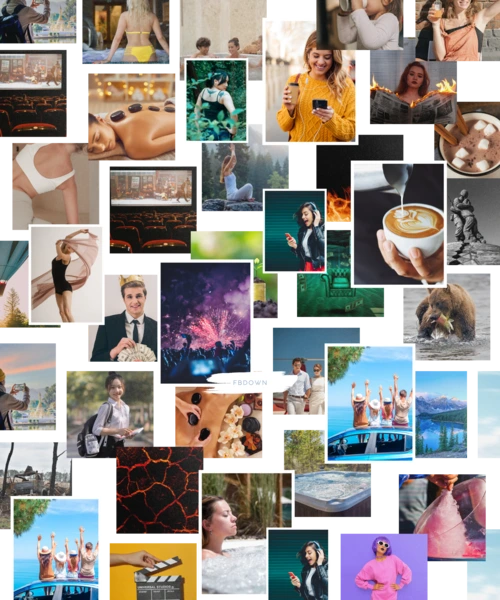
Frequently Asked Questions

Yes, this service from fbdown is completely free with no hidden charges. You can convert unlimited Facebook videos to MP3 without paying anything.
No software installation required. Our converter is web-based and works directly in your browser. Just visit our website and start converting.
For iPhone users, use Safari browser (iOS 13+) to access our converter. After conversion, save the MP3 file to your Files app or use the "Documents by Readdle" app for easier management.
For music, we recommend 256kbps or 320kbps for the best quality. For podcasts or spoken content, 128kbps is sufficient and creates smaller files.
You can only convert videos that you have access to view on Facebook. Private videos require appropriate permissions from the video owner.
Most conversions complete within 10-30 seconds, depending on the video length and your internet connection speed.
Absolutely! Our converter is 100% safe and secure. Fbdown.click does not store your personal information, and our website is protected against viruses and malware.
Downloaded MP3 files should be used for personal, non-commercial purposes only. Always respect copyright laws and the original content creator's rights.
Yes! Our converter works perfectly on all mobile devices including iPhone, Android phones, iPad, and tablets. The interface is mobile-optimized for easy use.
If conversion fails, try copying the link again or check if the Facebook video is still available. Some videos may have restrictions that prevent conversion.